For any online account, social media or otherwise, begin by setting a strong password. Use a different password for each email, internet banking, social media and shopping account. Click Here for tips to create secure passwords that you will be able to remember.
Access your security settings by clicking the downward-facing triangle in the upper right corner of your home page, and select “Settings”.

Click on the “Privacy” link on the left-hand menu to be taken to the Privacy Settings and Tools options.
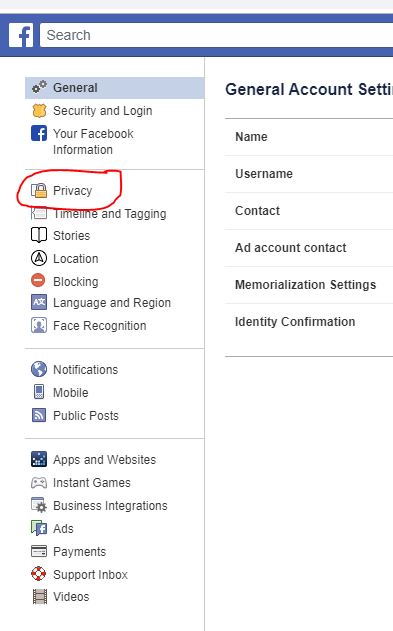
From here, you can update your settings to keep your friends list private and make your profile unsearchable by clicking “Edit” and adjusting the settings to “Friends” or “Only Me” as desired.
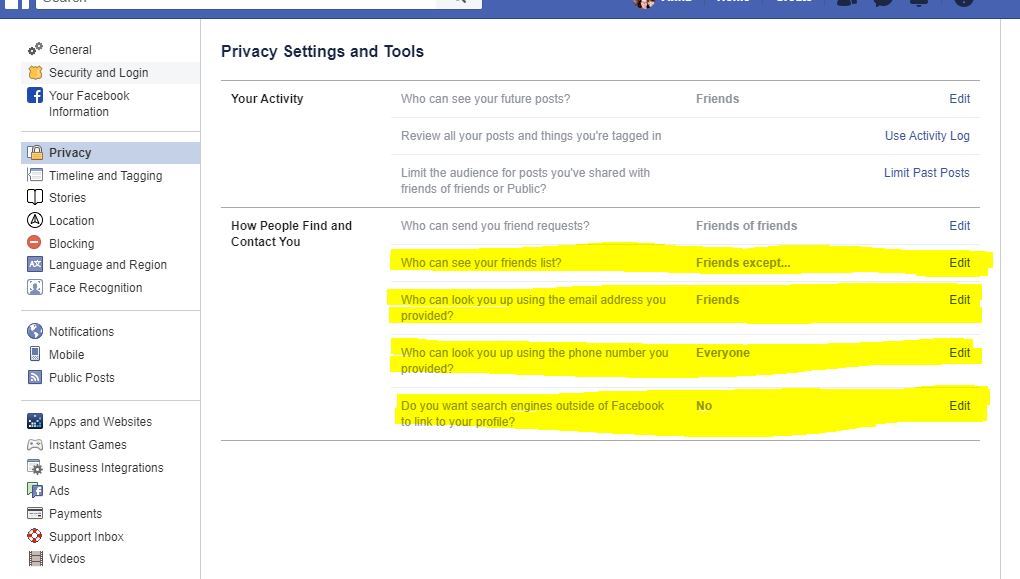
Access your security settings by clicking the image of a person in the upper right corner of your home page, then click on the gear symbol, and select “Privacy and Security”.
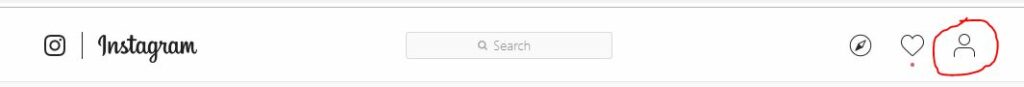
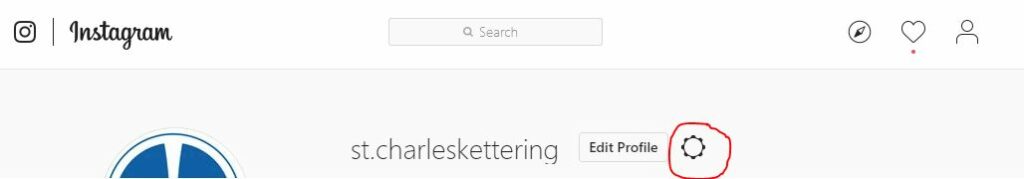
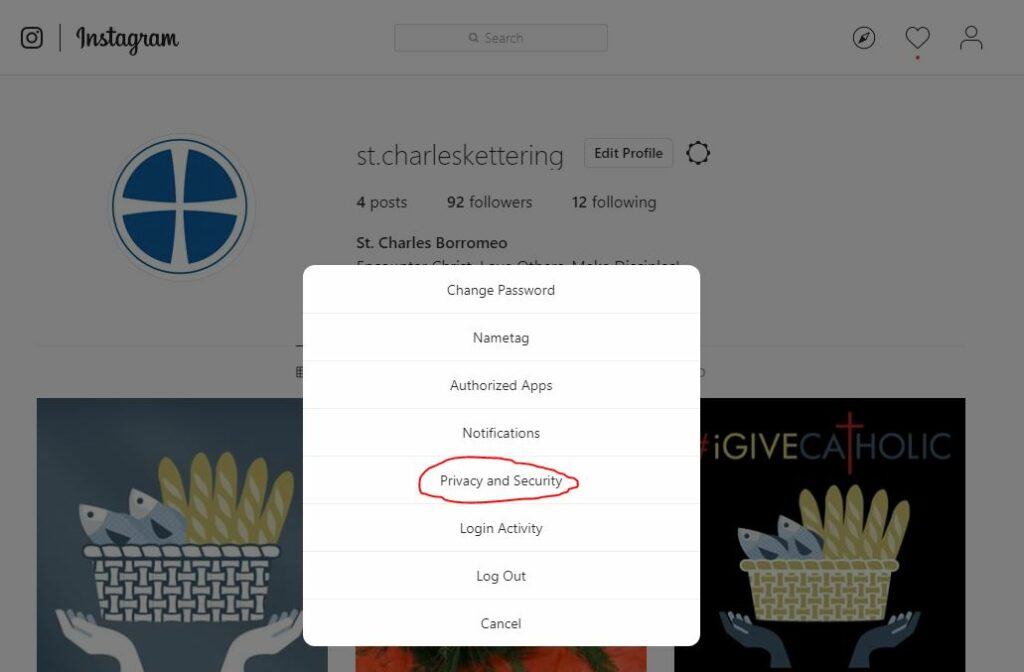
From here, make sure the box next to Private Accout IS checked. Also decide how you want photos of you to be added to your profile.
Access your security settings by clicking “More” with the three dots in the menu on the left side of your home page, and select “Settings and privacy”.
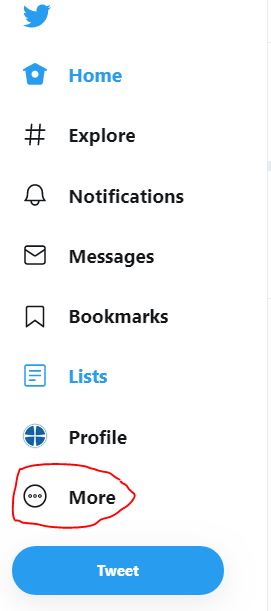
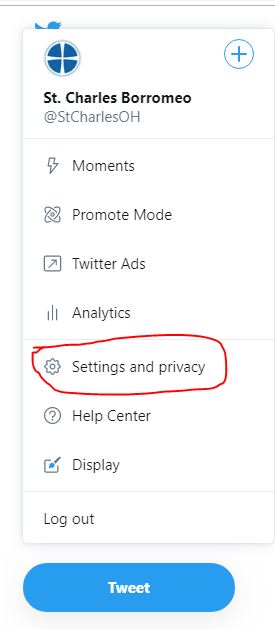
From here, click on the option for “Privacy and safety” to access the ability to limit your Tweets to only people who follow you, ensure your location information is NOT being shared when you Tweet, and that other people can’t locate your account with your email address or phone number by adjusting the highlighted settings accordingly.
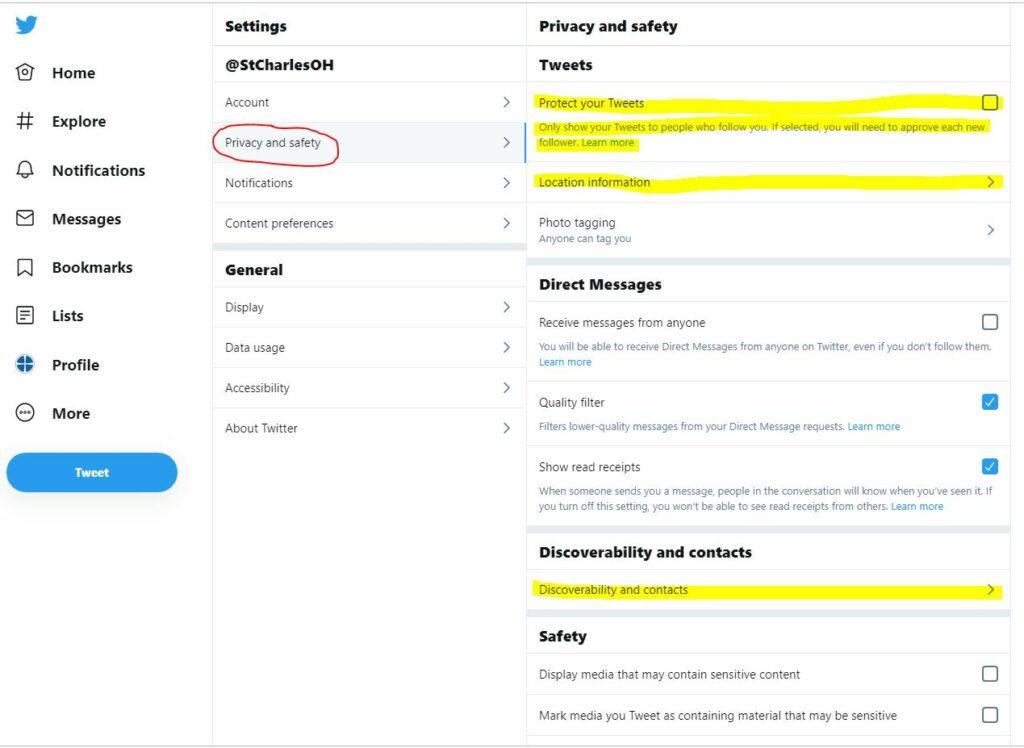
Access your security settings by clicking on the three dots in the top right corner of your home page, and select “Edit settings”.
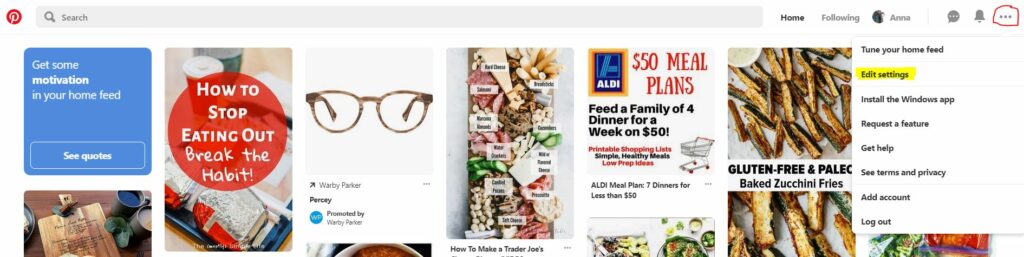
Now click on “Privacy & data” to ensure your profile is not visible to search engines (Google, Yahoo, Bing, etc.), and that your information is not being tracked for targeted marketing.
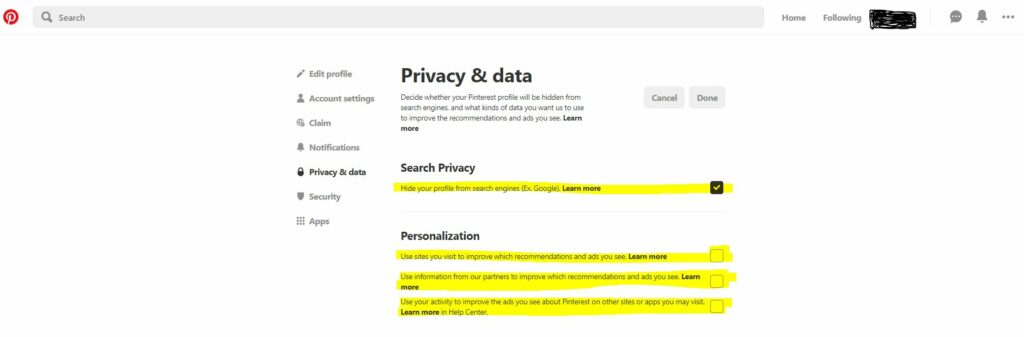
Make sure you click the “Done” button at the top to save any changes. It will turn red after changes have been made. If you do not click “Done”, any changes made will not be saved.
Securing your online “home” can be just as important as securing your physical home. Follow the steps above to protect yourself, and visit www.staysafeonline.org/stay-safe-online/ to stay up to date on new changes threats and emerging cyber threats on the internet.